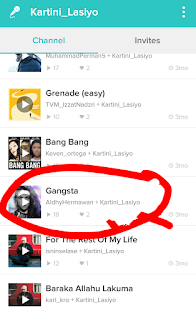Download SMULE VIDEO / AUDIO Performance
Download SMULE VIDEO / AUDIO Performance. How to Download SMULE VIDEO / AUDIO. There are several ways to Download SMULE VIDEO / AUDIO. Here are ways to Download SMULE VIDEO / AUDIO Perfromance :
After that will appear download button. Press the download button to download the video / audio.
- Go to Smule Application, and go to your Profile then select one of your duet Song, then Click. (see picture below).
- Then click the Share / Share button as in the red circle in the following picture :
- Then click Button / Copy Link mark (in red circle).
- After that below there are several online applications :
The page will appear as below :
Press Table / URL box, then Paste or Copy the link you have copied at smule earlier (example: http://www.smule.com/p/366294558_205923966). then press "Fetch data for this song".
After that will appear download button. Press the download button to download the video.
The page will appear as below:
Press Table / URL box, then Paste or Copy the link you have copied at
smule earlier (example: http://www.smule.com/p/366294558_205923966).
then press "Play Button".